Synology upgrade Plex Media Server manually
July 11th, 2024 5:57 PM Mr. Q Categories: Synology
Launch Package Center and open Plex Media Server
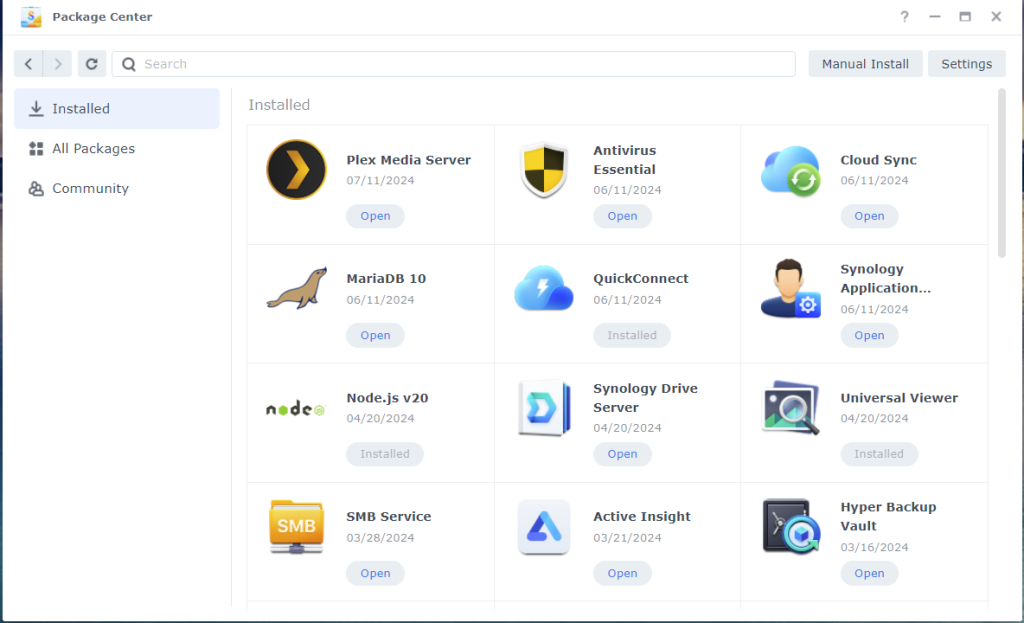
Stop the Plex Media Server
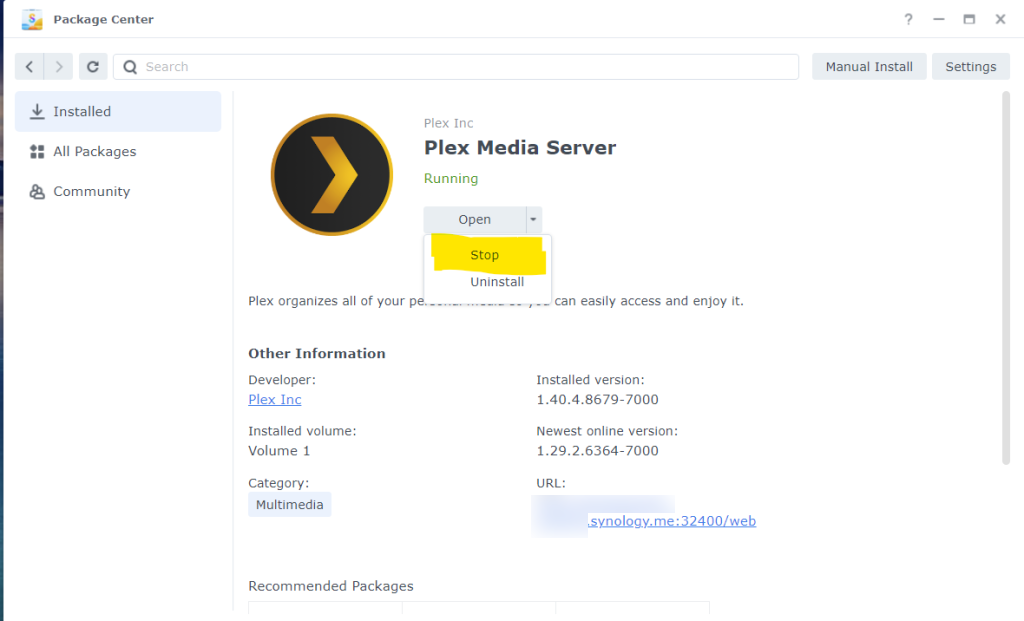
Upload the latest (not Bata) version and follow the instructions.
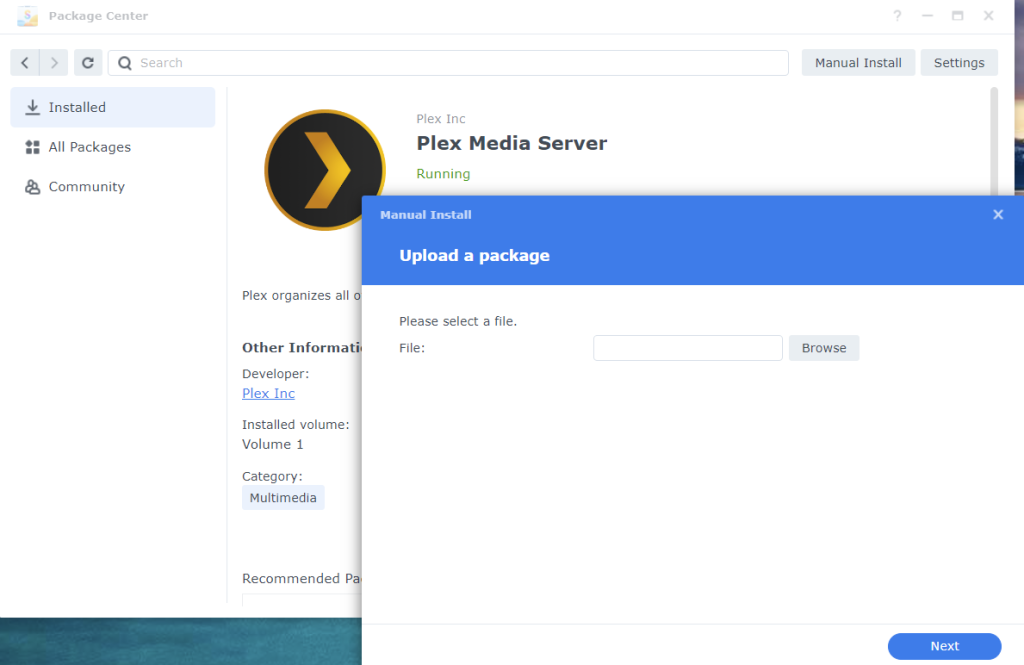
Once installed, launch the Control Panel
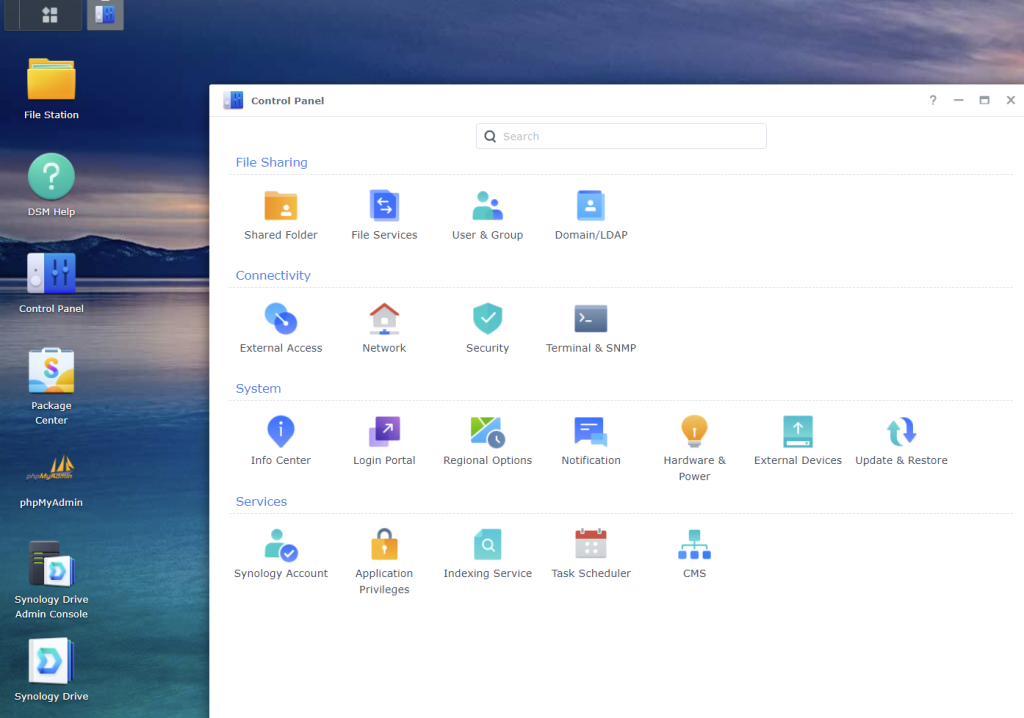
Open Shared Folder
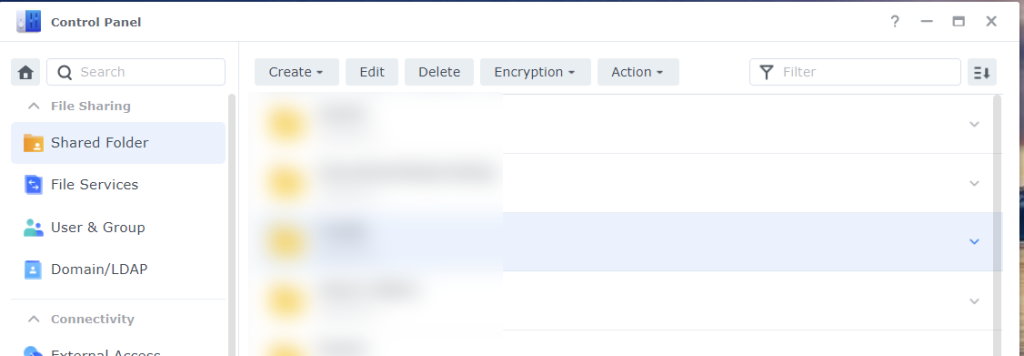
Edit the shared folder containing your Media
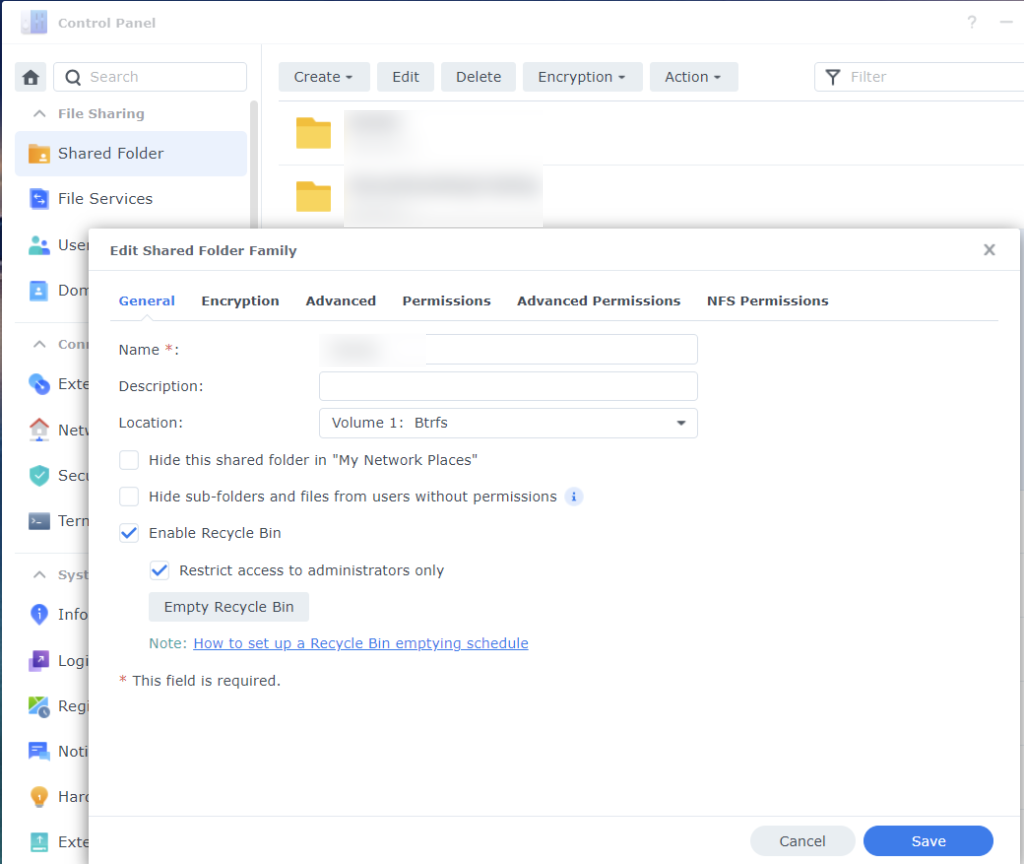
Click Permissions tab
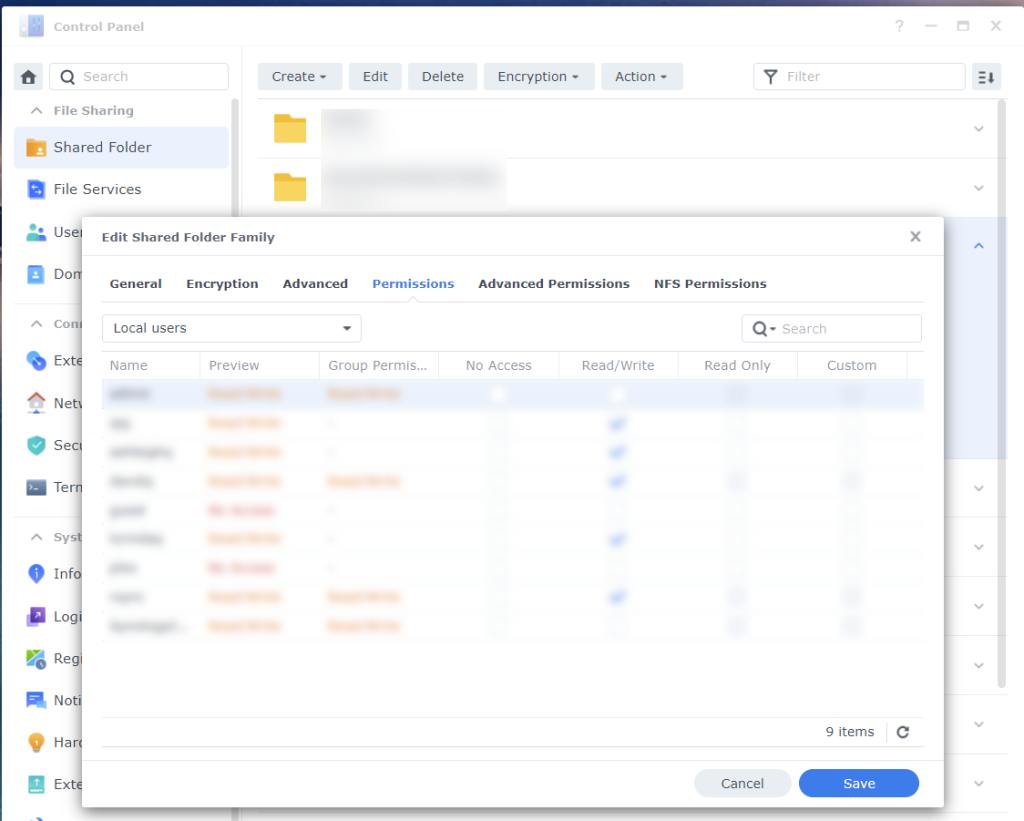
Change to System internal user and give PlexMedaServer permissions to read/write to the shared folder.
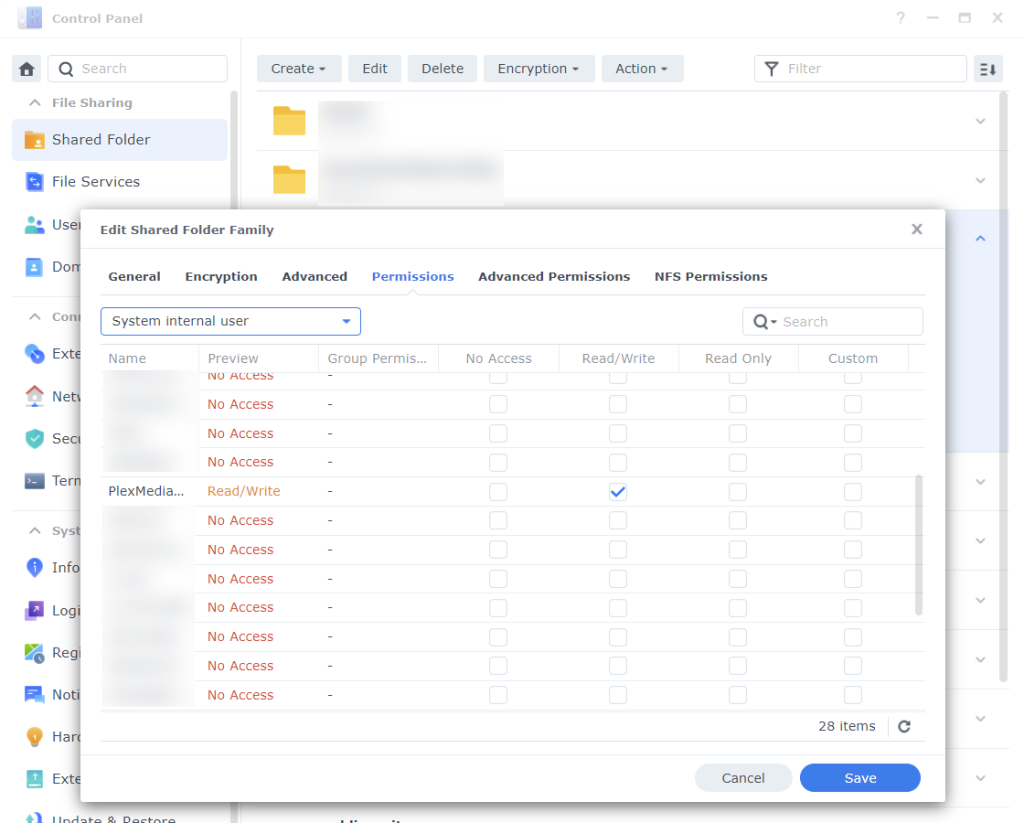
Go back to the Package Center and Start/Run Plex Media Server.
Enjoy.
If you care to backup prior to the upgrade, please check out How to backup Plex Server.